Introduction to Khan Academy Kids
The interactive multimedia learning mobile/web application that I chose to evaluate is “Khan Academy Kids”. This app is a spin-off of the traditional “Khan Academy” website/app that is known worldly. Unlike Khan Academy which consists of a personalized learning experience accompanied by short web videos that are in the form of lessons meant for students in grade kindergarten up to high school, Khan Academy Kids is a personalized interactive learning journey made for children in preschool years (3+). The app contains eBooks, songs, learning videos, step-by-step activities, and lessons regarding math, science, writing, reading, and even emotional learning.
Evaluate the application with respect to relative multimedia learning principles:
Khan Academy kids follows many of the principles of multimedia learning. The multimedia principle a user can see occurring instantly by having character-like narrators who assist the learner throughout the entirety of their learning experience. This narration is met with colourful and constantly changing visuals to assist the learner. The app can be seen following the modality principle as the learning process is completely auditory with very little written text (apart from the literacy and writing practice). The split-attention principle can be seen being met, through the narration being strictly concentrated on the on-screen visuals in a synchronous technique. This app did a very impressive job of using highlighting, signalling, and markings to show cues that emphasize key learning moments and what the learner is supposed to complete, this is a sign of the signalling principle being followed. The narration of the learning stories and activities are in a conversational format, where the characters are talking to the learner, explaining the activity, giving clues, and giving feedback whether congratulatory or not. The narration covers the personalization principle however, at some points does not account for the embodiment principle or the voice principle. The app at times fails to show the narrator in the corner speaking to us as we attempt the task, which defeats the idea that “people do not necessarily learn better when the speaker’s image is on the screen”. The app also has the generated “fake” voices of all the characters as child-like accents, this could perhaps be because the app is geared towards younger children, however, according to the principle, people learn better with a spoken standard human voice versus a machine voice. The worked example principle is met fully because of the basis of the app is “I show you, you show me” where the visuals give a broader example or short explanation of the lesson before asking the learner to perform a task. Finally, the app according to the principles does not follow the animation principle which states that “people do not necessarily learn better from animation than from static diagrams” however, the app can be defended in the sense that it is created for a younger population of learners who are more drawn towards animals, colours and busy screens.

Example of the modality principle in the use of animated toys, narration, and numerals
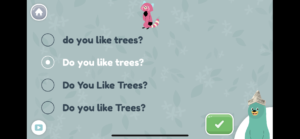
An example of the signalling principle being used to show the learner (me) that this is the correct answer

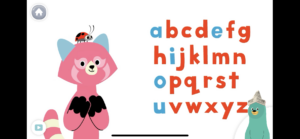
An example of the worked example principle where you can see the scaffolding taking place of learning my vowels where I am eventually asked to pick the vowels out myself from the alphabet
Personal experiences and impressions while using the application from an instructors’ perspective:
To be completely honest I loved (and am continuingly) to enjoy “learning” through Khan Academy Kids. Right from the beginning when I was able to draw my name with colourful rainbow pens, pick my avatar (an assortment of very cute animals) and meet my “teachers” I had grown a personal connection to the app. Unfortunately, I didn’t think twice about picking the “parent” option when undoubtedly it would have been to my advantage to pick the “teacher” option, but I believe I can still see the app from the viewpoint of a teacher (actually apparently I can switch my account to teachers so I guess it’s a win-win) As the instructor/parent on the app you can view your child’s or the students learning through the “library resource”. In this resource, you can also pick and choose the lessons you wish the child to learn. As the learner, I am enjoying the process thoroughly as I embark on my learning journey. With each level I am met with a new task whether it be matching, storytelling, drawing, completing the sentence, or simply just choosing the correct answer, where each task comes with its backstory and narration character. I can ask questions, repeat instructions/explanations and work at my own pace to succeed at the level to receive points towards my choice of surprise item (so far a newspaper hat, spacesuit, and a wooden bridge).
Evaluate the application using one or more multimedia and interactive learning tool evaluation rubrics:
In a more technical evaluation of the app I chose to fill in the “Rubric for eLearning Tool Evaluation” which can be seen below; however, I feel the need to also do a summary of the choices I made for the rubric. In the functionality sector of the evaluation, this app scored well in the “ease of use” criteria. The app is very user friendly in the means that it has very little “hidden tabs” and is set-up in a simple program. The app also adds many personalized elements to the learning aspects making the program much more enjoyable for the learner. As far as accessibility the app does show limited capacity for meeting the W3C WCAG 2.0 standards. To give a few examples, the learning videos do not have captions for the narrations, there doesn’t seem to be a resize text option for when there are captions involved, and the app is not keyboard accessible. In the technical category, Khan Kids Academy succeeds in the fact that this app requires no additional software or browser extension to download and is simply found in the app store. However, on the subject of the app store, the app fails in the mobile device category by the fact that it is only compatible for iPhone and iPad (at the moment), on a better note, the app does have an offline format that consists of a “creation station” and storytelling books. In the teaching presence category, the app has a handy parent/teacher resource which allows the two parties to monitor and see the learning progress made for the student. In this resource or “tool kit” the parent/teacher can also customize the child’s learning by picking their lessons. This tracking of learning also makes this app succeed in the cognitive presence category as the program allows the learns to track their performance, redo lessons, and receive immediate and continuous feedback on their task completion.
Rubric-for-eLearning-Tool-Evaluation

The library section of the app (example reading)
My learning progress/tracker so far in the app
References
Mayer, R. (2014). Introduction to Multimedia Learning. In R. Mayer (Ed.), The Cambridge Handbook of Multimedia Learning (Cambridge Handbooks in Psychology, pp. 1-24). Cambridge: Cambridge University Press. DOI:10.1017/CBO9781139547369.002
Khan Academy Kids. (n.d.). Retrieved June 17, 2020, from https://learn.khanacademy.org/khan-academy-kids/
How to Meet WCAG (Quick Reference). (n.d.). Retrieved June 17, 2020, from https://www.w3.org/WAI/WCAG21/quickref/?versions=2.0

Good job!
Thanks Rich! 🙂