Overall thoughts
To be straightforward, I thoroughly enjoyed topic three and our chance to experiment and learn more about the H5P software. I felt that as a student/learner I was able to understand and recall which classes I have taken over the years and how they used or failed to use these principles to enhance or decrease my learning. As a teacher, I believe that this subject of multimedia and their learning principles is so important for us to attempt to reach each of our students in the learning needs. It will always be challenging to create lessons that all students can understand and be engaged in, but with these principles in mind, it will be a step closer.
My own interactive video creation using Dr. Ray Pastore’s video:
Which multimedia learning (MML) principles did Dr. Ray Pastore now follow in his video about MML principles?
As my interactive video shows Ray failed to follow a few of the multimedia principles he was describing and a few he didn’t. The first and most obvious principle not followed is the embodiment principle which states: people do not necessarily learn better when the speaker’s image is on the screen. After browsing through his YouTube channel I realized shortly that this green screen effect of Ray placing his image on the bottom corner of his videos is a signature style choice and he enjoys the narration quality of it. The next noticeable multimedia principle not followed is the redundancy principle. The redundancy principle is the principle that says people learn better when the same information is not presented in more than one format. In this case, Ray consistently repeats the words seen on screen to us so we are both visualizing the text and hearing the text at once. In this video Ray continuously fails to follow the split-attention principle, as he (in multiple situations) talks about situations and thoughts that have nothing in common with the text on the screen. In this way, the multimedia aspect of Ray narrating and having the text on screen fails because the two media are not integrated. The next multimedia principle seen not followed is ironical during the description of the same principle, the coherence principle. This principle explained is that people learn better when extraneous material is excluded rather than included. I remember so specifically during Ray’s example of the airplane in the corner how I automatically zoned out and didn’t follow along with the far too long example. I was also distracted by his example of the two hearts on the screen (which in hindsight is another example of failure to recognize the split-attention principle). Finally, the last and most obviously displaced principle is the modality principle. Ray chose to use his narration and text instead of graphics, which as the modality principle states is less effective than just words alone.
Can you think of some pedagogies that the HP5 tool might help support?
- Engagement: Students can be fully immersed in the video as teachers can use multimedia techniques (images, graphs, diagrams, voice over, text, etc.) to keep the learner engaged. Engagement in watching the video also helps the students remember and transfer their learning to those who just read the material.
-High interactivity: This is critical to making meaning, and can be produced by adding multiple-choice questions, “did you know” text boxes, highlighting key points and more to allow the student to feel active and involved in their learning. - Learner choice: With the H5P tool, students can learn at their own pace and choice. They can pause, playback, speed up, slow down, etc. the video and are free to choose how they remember the information taught. Students can take written notes, typed notes, sketch notes, voice recordings, or nothing at all and just enjoy the video.
- Clear objectives: Throughout the video, teachers can explain key points of the lesson and direct the students to obvious objectives to what they should be learning by using the pop-up text box option. This also goes along with simple descriptions and definitions. With the H5P ability to have text box notes, students could have the information in a “summary form” with the teacher’s simplistic explanation.
- Feedback: Learners can have clear and fast feedback through the interactive options of the video. With the multiple-choice option, students can test their knowledge and then quickly see how they did.
Which learning principles would a thoughtfully created H5P interactive video take advantage of or demonstrate?

References
Ray Pastore, Ph.D. (2018, August 16). What is multimedia learning? What is multimedia? [Video]. Youtube. https://www.youtube.com/watch?v=g-sknUVq1mk&feature=emb_title
Mayer, R. (2014). Introduction to Multimedia Learning. In R. Mayer (Ed.), The Cambridge Handbook of Multimedia Learning (Cambridge Handbooks in Psychology, pp. 1-24). Cambridge: Cambridge University Press. DOI:10.1017/CBO9781139547369.002



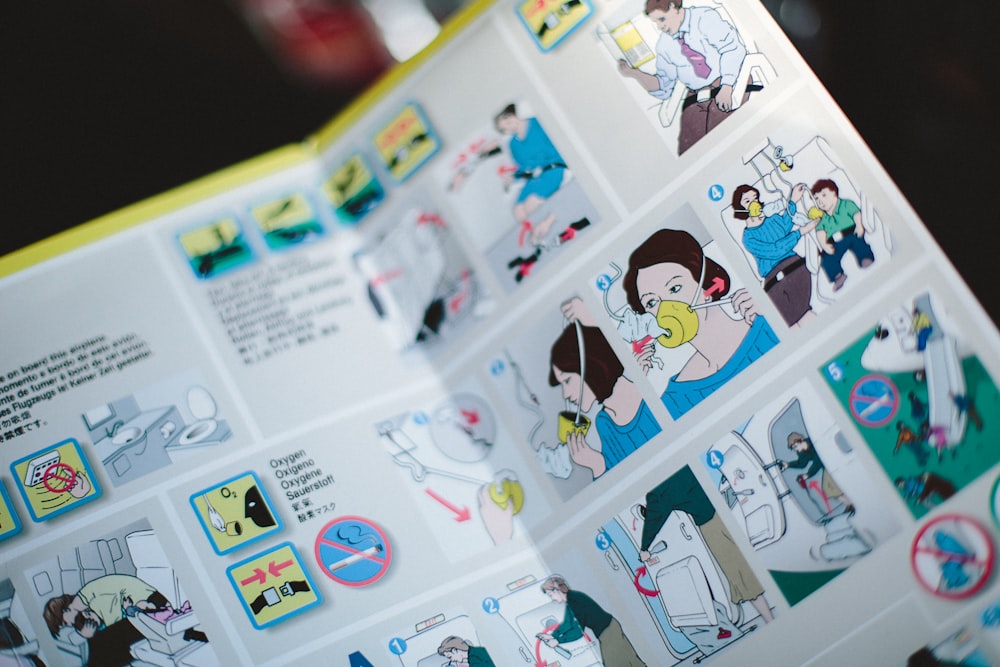
Recent Comments